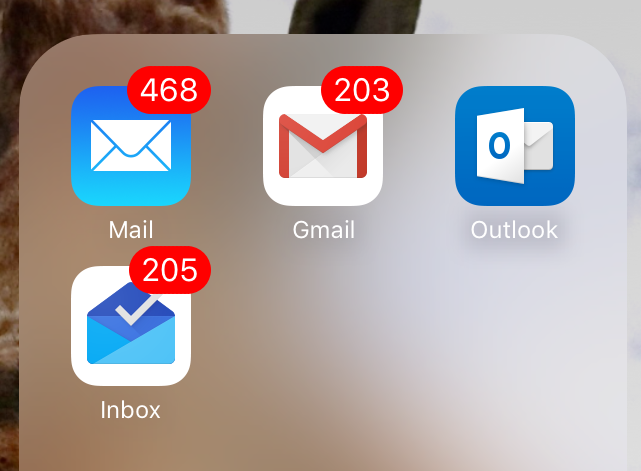Emails are a blessing and a curse. On one hand, we can exchange instant information to people, knowing that within less than a second important information can be shared. Yet, on the other hand, it often massively inflates a number of notes we write. Emails can be sent with one word or picture, what would previously have been written in a letter, can take the space of 10 or even 20 emails.
There is a difference between being responsive and being reactive. Nowadays we are mainly stuck in being reactive, dealing with hundreds of emails, trying to get on top of our inbox, and even by good organisation and filters, we still have mounds of emails to wade through each morning. So what can a good PA do for your emails?
First, you need to delegate.
It’s a difficult decision. From virtual PAs through to remote, through to a PA who turns up at your door, there are multiple options for hiring and recruiting a PA depending on your needs. The first thing to remember is that you don’t have to delegate all your emails. In fact, many emails can be kept private, from sensitive business information through to private family matters. It is up to you how much you wish to share or delegate over to your assistant.
Discretion
In an ideal world, everyone would have the same approach to discretion and privacy, but sadly in this day and age, this is not the case. Many employers require an NDA (non-disclosure agreement) to be created between employer and employee and this will give you the first step toward peace of mind that your private and business matters are kept confidential.
For example, a legal secretary should know that there are client/lawyer confidentiality laws in place, and breaching these can have serious implications. The same can be said for personal assistants, so make sure you have this paperwork in place. Trust should be earnt, and not given away freely.
Personal Vs Business
Decide from the beginning if you need your PA to manage personal and business affairs or just have them focus on one area. Many celebrities and people in the public eye will employ two personal assistants to manage emails – one to manage their business affairs and one to manage their private affairs as both areas can be time-consuming.
If you are combining the two, this is also acceptable, but make sure the PA you hire has experience in these areas and is confident to manage them. A corporate PA might get a shock if they are suddenly having to book a romantic getaway for you and your partner!
What’s normal?
Ensure that the personal assistant moulds to fit the business or personal requirements. For example, many offices may have strict email usage regulations, the PA should be bound by these regardless of their working days or location.
Ensure that the personal assistant moulds to fit the business or personal requirements Share on XDetermine how your systems are in place (do you using hosting or cloud systems) and establish how the PA is going to manage the specific emails delegated to them. Establish if the PA will be working from a MAC or PC as they aren’t particularly compatible with the other – and it might be easier to ensure you are all using the same software and systems.
Setup
Once you’ve decided how and what to delegate it’s important you set up the processes with care. Don’t share your password. Instead setup additional accounts (Gmail offer excellent hosting packages for additional emails on the same domain) and then set up appropriate filters to distribute the emails to the right inboxes.
Your PA can have complete access to your entire emails, but just make sure they are channelled through to their email address.
Response
You should plan and test the responses. Either your PA can reply as you, or they can say that they have been instructed on your behalf to set up the meeting etc. You can draft a few sample replies to give them a sense of your tone and approach. You can then also create a few templates that you can use when forwarding emails, for example: “My PA Sarah Smith, cc’ed on this email, can get back to you with a meeting time.”
Time Management
You and your new PA should have a clear understanding of the time they are going to spend on email delegation. This can be set working hours or more flexible hours keeping an overview of the emails throughout the days.
If your PA is part-time, it might be wise to let anyone you know who is expecting a response that the PA only works part-time, and there may be a small delay in response. This will help people realise that your PA is not just being slow!
Identification
Explore a system that works for both you and your PA as to managing the emails. For example, if you both have access to the inbox, flagging a message can indicate that you should reply, or in turn, flagging it can mean that the PA needs to deal with it. Likewise, any emails dealt with by the PA could be moved to a dealt with folder. Each person will have a different feel for this management side of their emails, but it’s an important stage to get right.
Handing over control of your emails is a daunting process, but once it’s done it can be extremely liberating. Knowing that emails are being managed quickly and effectively will allow you to focus on the tasks that matter and avoid the 20 email chain that gets sent around by your friends (as much as you enjoy reading them, they aren’t productive time management!).
If you need help finding an amazing PA to help manage your emails, we’d love to help. Why not get in touch today.