As new EU rules and regulations on how we manage data, have come in to effect you are no longer automatically opted in to get job alerts. So if you want to hear about when new jobs are available, job alerts – you need to switch them on!
It is important to remember Polo & Tweed are a recruitment agency so new jobs are coming in all the time for different families and you need to apply for the jobs you would like. We don’t automatically pass your CV on to our client, we need you to let us know by applying.
This handy guide will help you understand how to turn on and off your job alerts and newsletter preferences.
First time logging in
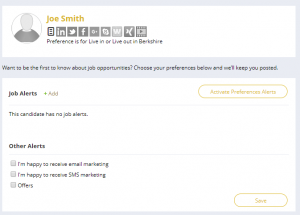
To setup Job Alerts, you can click “Activate Preferences Alerts” to get alerts about your preferred type of job. Feel free to investigate the edit and add functions to increase the types of roles you hear about. Ensure you’ve setup alerts for each specific role otherwise you’ll miss out!
At the bottom of this page you’ll see three check boxes:
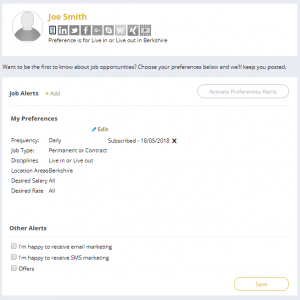
Ensure that all three check boxes are selected otherwise you won’t receive our newsletter! We will only email you with industry news and updates about job positions, we will never pass your details onto a third party. 🙂
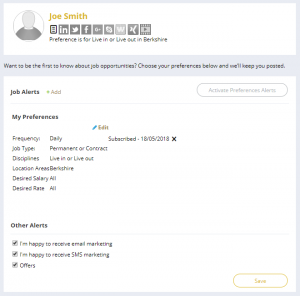
Make sure you click save!
Returning to the candidate portal
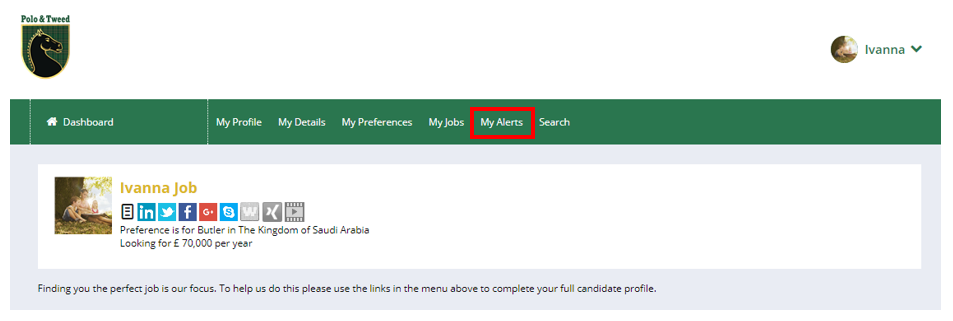 Navigate to ‘My Alerts’ at the top of the candidate portal.
Navigate to ‘My Alerts’ at the top of the candidate portal.
“Activate Preferences Alert” Button
The “Activate Preferences Alert” button top right, will be greyed out if you already receive job alerts. If you don’t currently receive job alerts select the button to create the criteria for your job alerts using your preferences.
Feel free to investigate the edit and add functions to increase the types of roles you hear about. Ensure you’ve setup alerts for each specific role otherwise you’ll miss out!
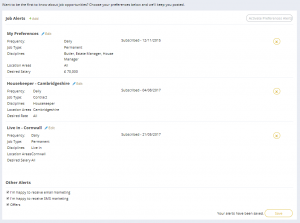 What Job Alerts Do I Have Set?
What Job Alerts Do I Have Set?
So having looked at setting your alerts through your preferences how can you see what alerts are set? To see your set alerts select “My Alerts” from the menu list running along the top of the screen. You can also use this screen to unsubscribe to alerts but, remember you might miss notification of your ideal job being listed!
These are just some of the things you can do through your online login. Please take the time to investigate your login further and harness the power there so you never miss the chance of getting your ideal job. Your login is a powerful tool if you take the time to look at it and use it. If you do not have a login, you will need to register in order to access your candidate portal.
We value you, our candidates and don’t want you to miss out. So please take the time to look at your Polo & Tweed login and apply for any jobs you would like.

